Debian安装Oracle Database 19c
下载地址
如果系统不是红帽系,就需要自己编译或者通过docker安装(通过docker安装应该是最简单的了,但两者都逃不过Oracle账户)
docker 拉取镜像
sudo docker pull container-registry.oracle.com/database/enterprise:latest
docker 拉取问题
Error response from daemon: Head "https://container-registry.oracle.com/v2/database/enterprise/manifests/latest": unauthorized: authentication required
这里需要登陆container-registry.oracle.com,需要登陆两次,一个在命令行内,一个在浏览器中。
sudo docker login container-registry.oracle.com
Username: xxxx@xxx.com
Password:
WARNING! Your password will be stored unencrypted in /root/.docker/config.json.
Configure a credential helper to remove this warning. See
https://docs.docker.com/engine/reference/commandline/login/#credentials-store
Login Succeeded
出现Login Succeeded即登陆成功,但拉取还是回出现问题。
Error response from daemon: pull access denied for container-registry.oracle.com/database/enterprise, repository does not exist or may require 'docker login': denied: requested access to the resource is denied
这里先▶️https://container-registry.oracle.com/ 登陆自己账户
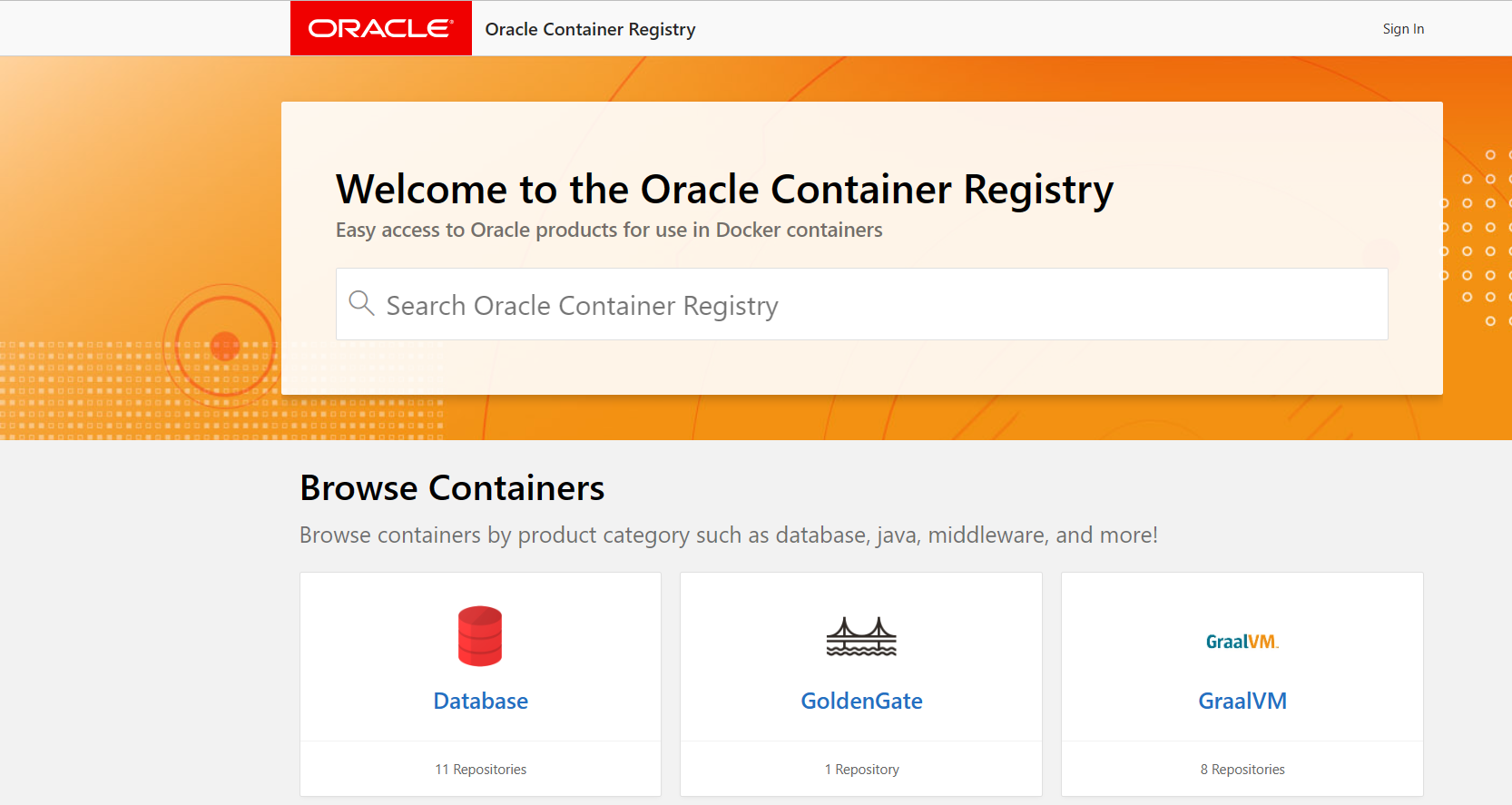
选择进入Database,登陆自己账户

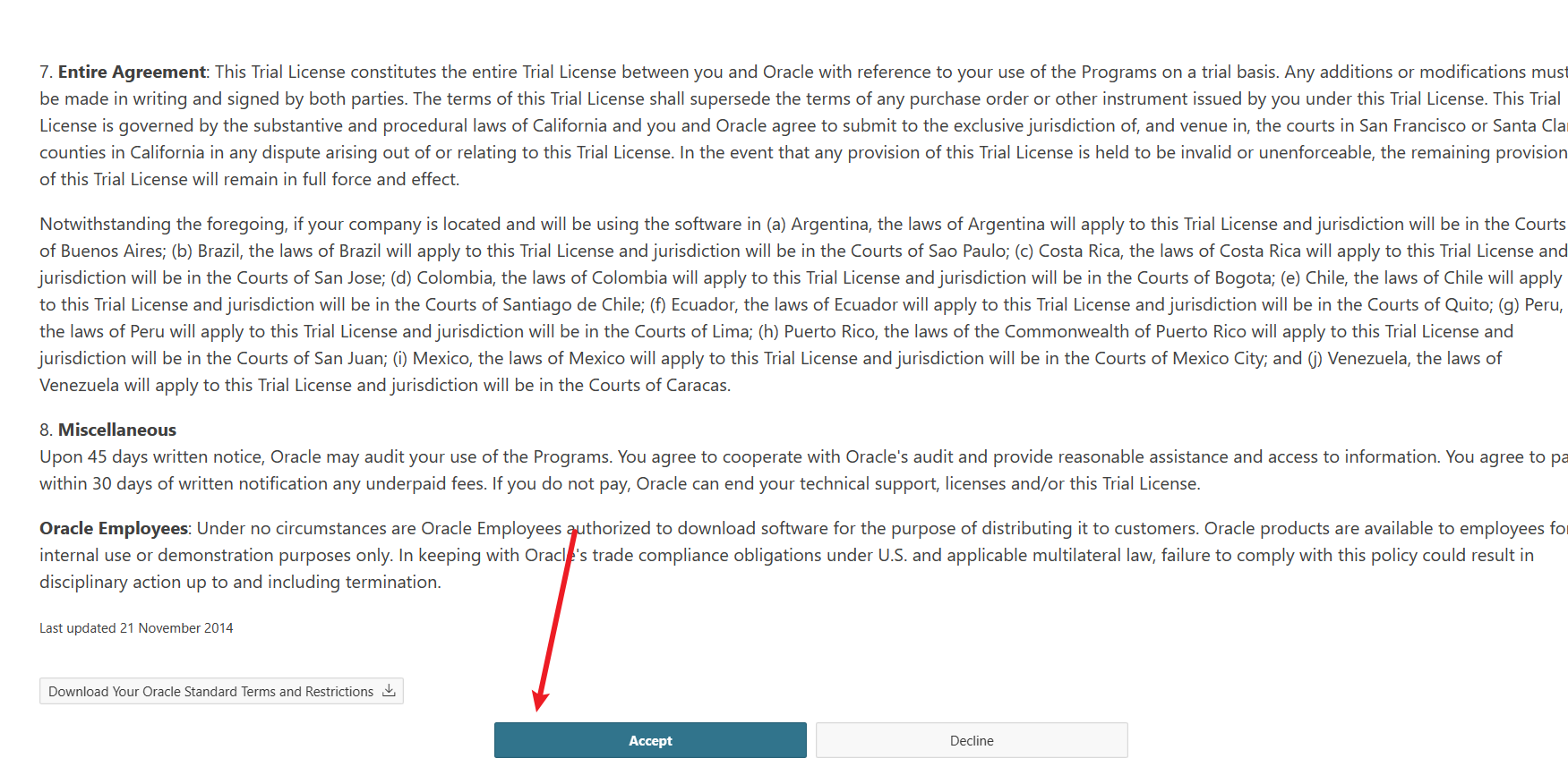
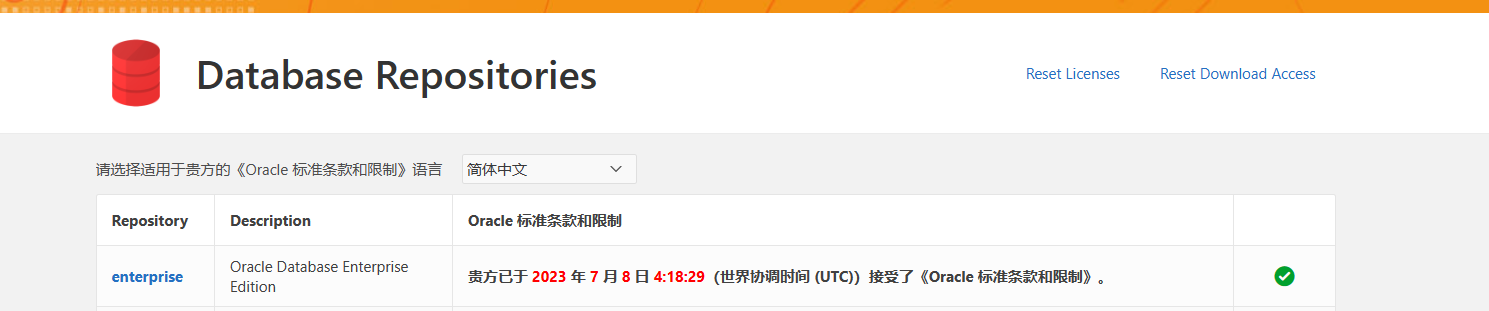
现在就可以正常拉取了,当然拉取速度慢,就需要魔法上网。
sudo docker pull container-registry.oracle.com/database/enterprise:latest
[sudo] xxx 的密码:
对不起,请重试。
[sudo] xxx 的密码:
latest: Pulling from database/enterprise
66fb34780033: Pull complete
3160e5ce220f: Pull complete
0437799a5b58: Pull complete
482f23cb4332: Downloading [==================> ] 22.71MB/62.46MB
aa126f7f477e: Downloading [> ] 22.71MB/3.31GB
301b19663f45: Downloading [==========================================> ] 2.425MB/2.845MB
。。。
6fe7a53a2535: Waiting
30c9251aff49: Waiting
参考:[docker 拉取 container-registry.oracle.com - 访问被拒绝(或)未经授权 (middlewareinventory.com)](https://www.middlewareinventory.com/blog/docker-pull-container-registry-oracle-com-access-denied-or-unauthorized/#:~:text=There are two prerequisite tasks you must be,the docker login command (If not aleady done))
运行容器
## 官方
docker run -d --name <container_name> \
-p <host_port>:1521 -p <host_port>:5500 \
-e ORACLE_SID=<your_SID> \
-e ORACLE_PDB=<your_PDBname> \
-e ORACLE_PWD=<your_database_password> \
-e INIT_SGA_SIZE=<your_database_SGA_memory_MB> \
-e INIT_PGA_SIZE=<your_database_PGA_memory_MB> \
-e ORACLE_EDITION=<your_database_edition> \
-e ORACLE_CHARACTERSET=<your_character_set> \
-e ENABLE_ARCHIVELOG=true \
-v [<host_mount_point>:]/opt/oracle/oradata \
container-registry.oracle.com/database/enterprise:21.3.0.0
参数说明:
Parameters:
--name: The name of the container (default: auto generated
-p: The port mapping of the host port to the container port.
Two ports are exposed: 1521 (Oracle Listener), 5500 (OEM Express)
-e ORACLE_SID: The Oracle Database SID that should be used (default:ORCLCDB)
-e ORACLE_PDB: The Oracle Database PDB name that should be used (default: ORCLPDB1)
-e ORACLE_PWD: The Oracle Database SYS, SYSTEM and PDBADMIN password (default: auto generated)
-e INIT_SGA_SIZE: The total memory in MB that should be used for all SGA components (optional)
-e INIT_PGA_SIZE: The target aggregate PGA memory in MB that should be used for all server processes attached to the instance (optional)
-e ORACLE_EDITION: The Oracle Database Edition (enterprise/standard, default: enterprise)
-e ORACLE_CHARACTERSET: The character set to use when creating the database (default: AL32UTF8)
-e ENABLE_ARCHIVELOG: To enable archive log mode when creating the database (default: false). Supported 19.3 onwards.
-v /opt/oracle/oradata
The data volume to use for the database. Has to be writable by the Unix "oracle" (uid: 54321) user inside the container
If omitted the database will not be persisted over container recreation.
-v /opt/oracle/scripts/startup | /docker-entrypoint-initdb.d/startup
Optional: A volume with custom scripts to be run after database startup.
For further details see the "Running scripts after setup and on
startup" section below.
-v /opt/oracle/scripts/setup | /docker-entrypoint-initdb.d/setup
Optional: A volume with custom scripts to be run after database setup.
For further details see the "Running scripts after setup and on startup" section below.
需要远程访问记得开启1521,5500端口,由于我自己的小服务器系统用的是Debian sid ,防火墙改用了nftables,oracle 数据用的还是iptables,这里就需要将其设置为iptables-legacy ,Docker 可以使用的兼容模式。
sudo update-alternatives --config iptablesand
sudo update-alternatives --config ip6tables(IPv6)
# 然后放行1521,5500端口
sudo iptables -I INPUT -p tcp --dport 1521 -j ACCEPT
sudo iptables -I INPUT -p tcp --dport 5500 -j ACCEPT
# 重启防火墙喝docker
编译安装
未完待续

